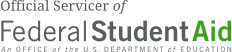Register for Your Online Account
The registration process for Your Online Account is very brief and requires you to input your social security number and date of birth to create a secure online account.
The information you provide needs to be correct and match what we have on file for you, provided by your school. If you receive an error alert about an incorrect date of birth, social security number, or other information, contact us.
Sign UpAccount Summary
Your “Account Summary” home page will show you a high-level status on all of your loans, and what payments may be due. From logging in and arriving on this page, you can continue your navigation based on your needs:
- Alerts: Important account-specific notices that require your attention.
- Profile: Locate your account number, and keep your preferences and contact information up-to-date.
- Learn: Links to popular helpful resources.
- Make a Payment: Schedule your next payment.
- Auto Pay: Enroll your loans to auto-debit monthly payments from your bank account.
- Loan Details: All the details for each of your loans – from loan type and interest info, to pay off quotes.
- Account History: View your loan transaction history.
- Repayment Options: Need to change your repayment plan? You can review options here.
- Inbox/Upload: View secure correspondence about your account, or upload documents electronically.
- Tools & Requests: Interest estimator tool, printable account info (like what you need for a mortgage application), and request forms.
- Tax Statements: Download your 1098-E tax form.
- Help Center: Answers to frequently asked questions.
Payments
Make a Payment: Presents you with payment options. You have the option to make a one-time payment on your loans and allow our system to auto-allocate based on the “Payment Directions” that you have set in your “Profile”. You also have the option to specify exactly how much you want to pay for each loan.
Auto Pay: This lets you set up auto debit for your loans. You have the option to set up auto pay for specific loans, or all loans. If you have more than one bank account added to your “Profile”, you can set up your auto pay so that some loans are paid through one bank, while other loans are paid through a second bank. This can be useful in situations where there may be a third party who would like to assist with paying (such as a child wanting to assist in paying a Parent PLUS loan).
Repayment Options: Many repayment options are available based on what your needs may be. From this page, you can go through a quick questionnaire that will prequalify you for any repayment plans that are available for you. If your current payments are not affordable, there are repayment plans available that could lower that monthly payment to as little as $0/month. There are also forbearance and deferment options available, and several loan forgiveness and discharge programs available too. More information can be found on this page.
Loan Information
Loan Details: You can get detailed information about each of your loans by visiting this page. Click into the loan that you want to learn more about. From there, you will be able to get information about what kind of repayment plan your loan is currently in, when repayment started, interest rate information, what your payoff would be, and much more.
Account History: View all of the transactions that have ever occurred on your online account.
Note: if you previously had an online account with Manage My Account (MMA), the account transaction history from Manage My Account (MMA) will not appear in the new online account portal.
Correspondence
Inbox/Upload: You will be able to read electronic correspondence from us via the Inbox and securely upload your documents through your online account. You will be given the option to select a document to upload. If are trying to submit a form, you will need to visit the Forms page to download the form you would like to submit.
Tools & Requests: This page is where you will be able to electronically fill out the Servicemember Request Form, Authorization to Release Information, and Reaffirmation Agreement through your online account. You will also find an Interest Estimator so you can better understand how much interest is accruing on your loans, and you will find Printable Account Information (like what you would need when applying for a mortgage).